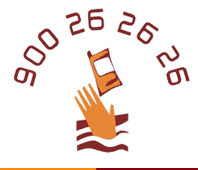|
|
|
|
|||||
|
|
|
|
Reklama / Ceník Vstup pro inzerenty 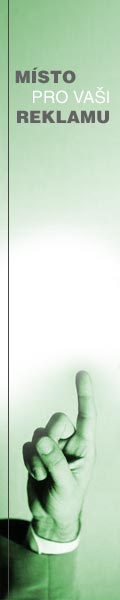 |
| ||||||
Doporučte nás | Webmaster | Hledání | Statistiky | Syndikační kanály | Právní ujednání | Ochrana osobních údajů 






 PalmHelp (www.PalmHelp.cz), informace nejen ze světa webOS a Palm OS, asistenční služby uživatelům produktů Palm. ISSN 1801-9412 |